Interface walkthrough
Learn how to navigate pages and documents, search and add annotations by reading descriptions of specific features of the PDW Viewer SDK such as the document bar, navigation bar, annotation bar, and the information bar.
Graphical user interface
The graphical user interface (GUI) of the PDF Viewer SDK has the following format with various elements collapsing or disappearing depending on the size of the device.
PDF Viewer SDK interface on a desktop:
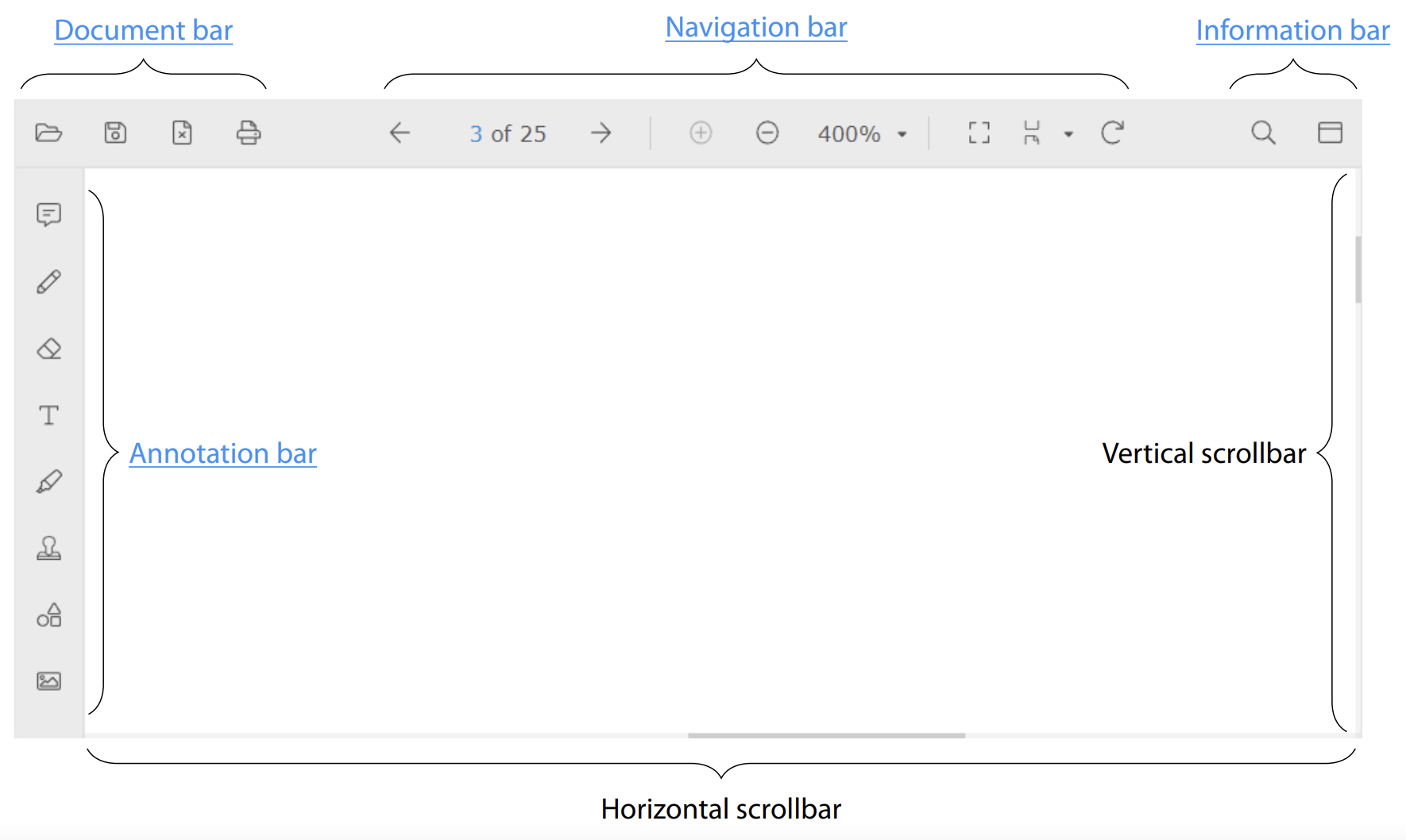
PDF Viewer SDK interface on a tablet:
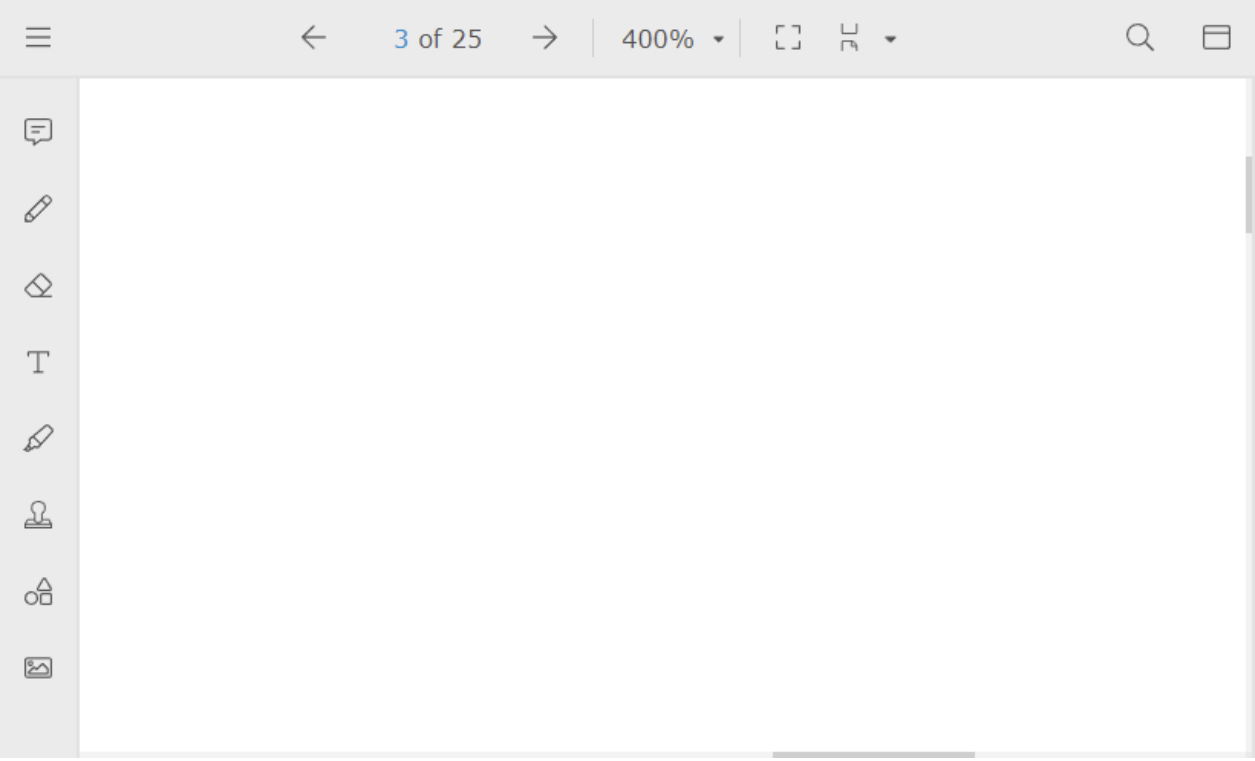
PDF Viewer SDK interface on a mobile device:
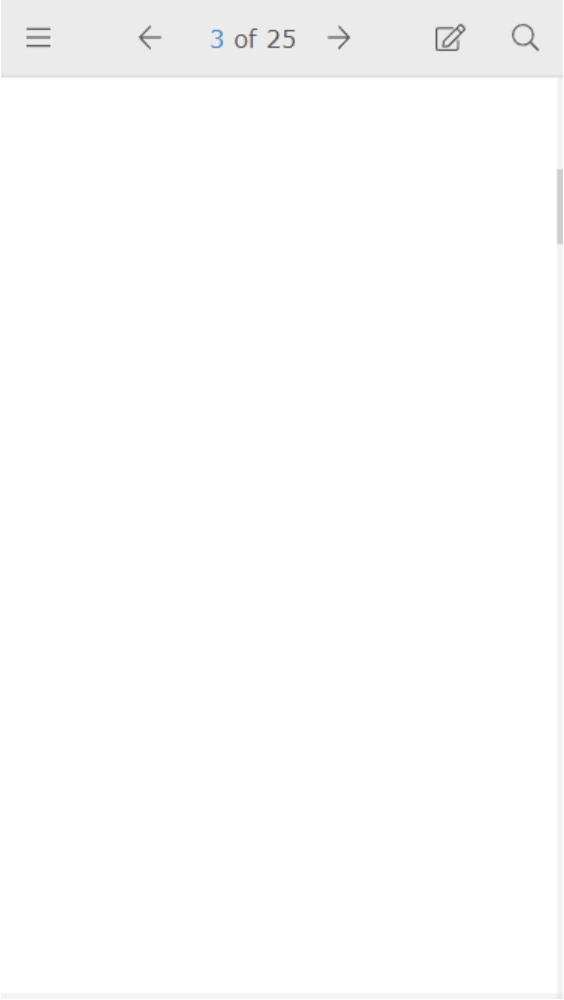
You can configure various attributes of the GUI, such as language, position of the annotation bar, and tooltips in the viewer.general.
📄️ Document bar
Learn how to open a new document, save currently opened documents, close documents, and print a currently displayed document.
📄️ Navigation bar
Learn how to navigate pages in a document, zoom in pages, fit mode, adjust page layout, rotate a page.
📄️ Information bar
Learn how to use and configure text search and display various types of annotations.
📄️ Annotation bar
Learn about various types of annotations that you can add to document pages.
📄️ Touch handling
Learn about the use of touch gestures on mobile devices.