GlobalSign Digital Signing Service
Online signing services are cloud-based cryptographic providers that enable their customers to sign documents and provide them with time stamps. This cryptographic provider lets you access the GlobalSign Digital Signing Service (GlobalSign DSS). You can use the GlobalSign DSS to perform cryptographic functions such as signing a document.
GlobalSign cryptographic provider offers options to configure various digital signature types:
- PADES-B-LT/LTA: Digital signature with a timestamp token and signature validation data.
This cryptographic provider implements the GlobalSign Digital Signing Service methods. This provider requires a GlobalSign DSS account.
Configure GlobalSign Digital Signing Service
The following sections introduce Configuration example and provide detailed descriptions of each configuration option in the Identity settings, Provider settings, and Endpoint settings sections.
Configuration example
- PaDES-B-LT/LTA: Digital signature with a timestamp token and signature validation data.
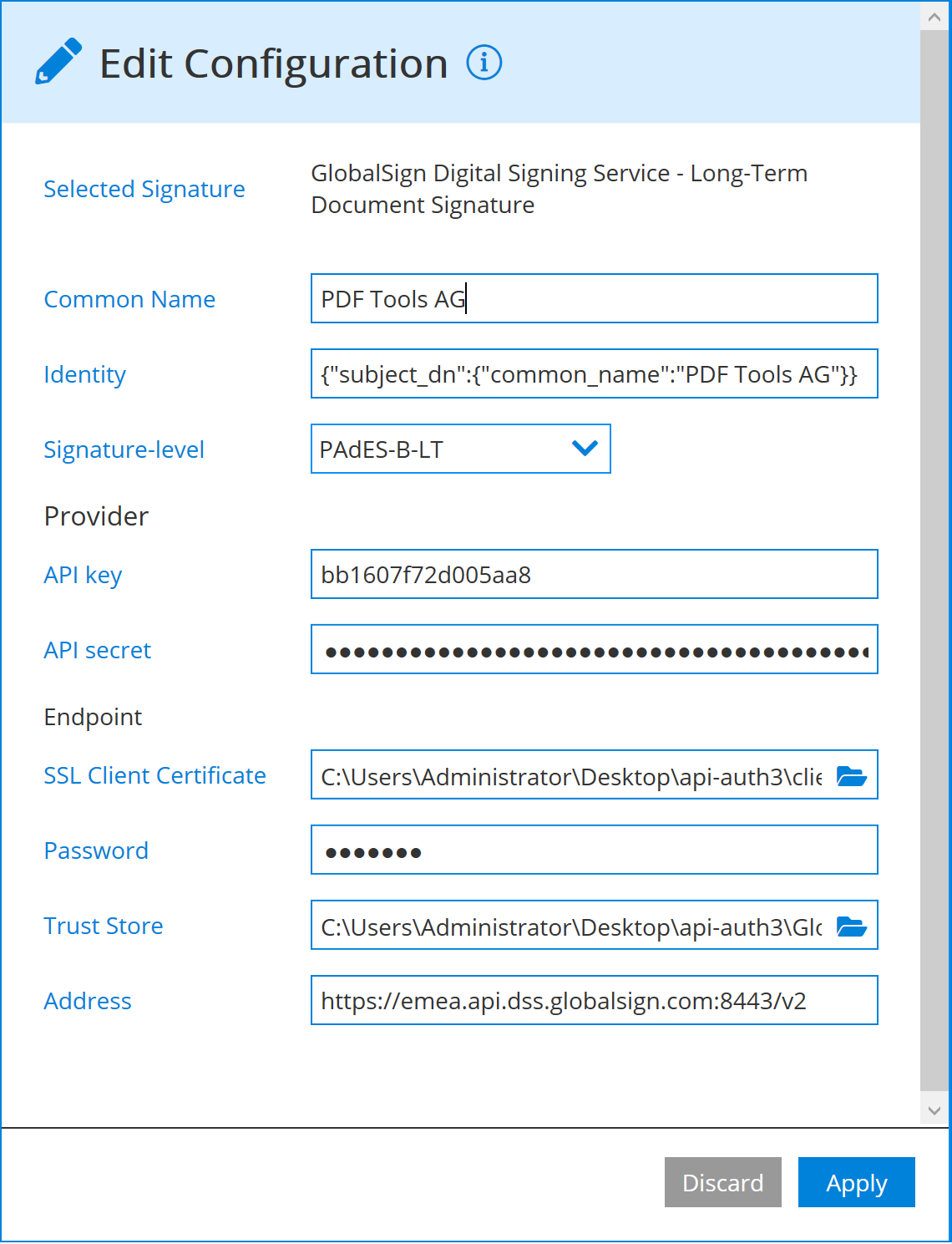
Identity settings
The following sections describe specific configuration options in the identity section of the digital signature configuration.
Common Name
The name of the signing certificate. This is the common name of the certificate subject with limited support for placeholders.
Identity
Parameter to create the signing certificate with limited support for placeholders. Accounts with static and dynamic identities are supported.
- Account with a static identity:
{} - Account with a dynamic identity:
{ "subject_dn": {"common_name": "John Doe"}} - Supported placeholders:
[custom:<OPTION-NAME>]
Signature Level
The signature level is a general setting for every signature provider. Review Signature level for more information.
Provider settings
When you have a defined endpoint, you can open a session by logging in with the API key and secret from your GlobalSign DSS account.
API key
Your GlobalSign DSS account credentials key parameter for the login request.
API secret
Your GlobalSign DSS account credentials secret parameter for the login request.
Endpoint settings
GlobalSign provides signing certificates and basic cryptographic signatures. When using this cryptographic provider, you need your GlobalSign account’s SSL client certificate, private key, and password.
SSL client certificate
SSL client certificate in PKCS#12 Format (.p12 or .pfx). The file must contain the certificate, all trust chain certificates, and the private key.
The PKCS#12 file can be generated from the client certificate (clientcert.crt) and its private key (privateKey.key) using the following command:
openssl pkcs12 -export -out certificate.p12 -inkey privateKey.key -in clientcert.crt
It is strongly recommended that the private key is protected using a password. This password must be configured below.
Password
Password to decrypt the private key of the SSL client certificate.
Trust store/Private key
Trust store is a general settings among online signature providers.
Address
The service endpoint URL.